How to Connect Amplitude to HubSpot Marketing Automation

Amplitude makes it easier for product-led growth companies to understand their user better through the lens of their product behavior. The analytics platform helps GTM teams slice and dice product activity data to figure out the friction points blocking their growth.
Insights derived from Amplitude can be actionable in more ways than product improvement. Connecting a marketing automation platform is one of the most popular integrations to use the power of product intelligence to drive growth in PLG businesses.
Hubspot is a well-sought-after marketing automation tool by businesses from early to enterprise stages equally. The user-friendly tool is a crowd favorite for its capabilities and also ease of use.
This article details the process of data sync between Amplitude and Hubspot.
Sending Amplitude Cohorts to HubSpot
You can sync user segments from Amplitude to Hubspot to run marketing campaigns to target audiences.
Here are the steps to set up the sync:
- Go to Amplitude Data and click Catalog.
- Go to the Destinations tab and select Hubspot in the cohort section.
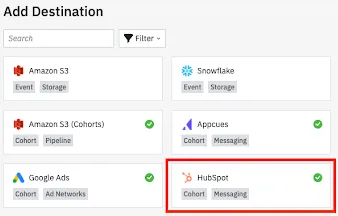
- Sign in to the Hubspot account and authenticate via OAuth.
- Choose the account with the cohort to be synced.
- After being redirected to the Amplitude dashboard, choose the identifiers (Contact ID and Email are supported) and save.
To send a cohort:
- Open the desired cohort in Amplitude.
- Click Sync and select Hubspot.
- Choose the Hubspot account to send the cohort to and set the sync cadence.
- Finally, click Save.
You can see the cohort synced in the Contacts section on your Hubspot account.

You can differentiate the cohorts sent from Amplitude by their prefix “amplitude_”. Hubspot only ingests the contacts with identifiers.
Note: In the case of scheduled cohorts, the first sync includes the full cohort but the subsequent syncs will include only additions and removals since the last sync.
Importing HubSpot Events to Amplitude
You can create and send custom events with the integration between the platforms. Here are the steps to set up:
- Go to Amplitude Data and click Catalog.
- Go to Sources > Other Sources and click HubSpot.
- Choose Connect to HubSpot and authenticate the connection via HubSpot.
- Choose the event types to pull from HubSpot into Amplitude.
- Click Next and then Finish.

For more information on the events synced into Amplitude, renaming the events, and unsubscribing to certain events, refer to Amplitude’s documentation.
To confirm receiving the events in Amplitude, go to the Sources page and click Hubspot. You can see the data history being imported from HubSpot in the Ingestion Jobs tab.
Before Connecting Amplitude and HubSpot
The main reason a PLG business would want to integrate its product analytics into a marketing automation platform is to be able to run personalized product-led campaigns. Enriching their communications with product and CRM information allows the right message to reach your customers at the right time.
Integrating Amplitude and Hubspot does none of that.
Importing cohorts from Amplitude to Hubspot makes them static lists. You can enroll a static list to your workflows for email blasts. But, sending a personalized campaign needs a timely inflow of data to trigger the right email at the right context.
Hubspot is a great tool for running marketing automation but integrating with Amplitude will only aid better analytics. With this integration, you can understand your customers’ product behavior and marketing activities better. Adding a BI tool like Looker or Power BI to this integration can help gather valuable insights about your user and also visualize it on dashboards and reports.
But, you can’t run triggered campaigns off of this data integration directly from Hubspot.
Inflection and Amplitude
If you are a PLG business using Amplitude, Inflection is a better alternative for running and scaling automated customer communication.
Inflection is the first growth automation platform purpose-built to run personalized PLG campaigns at scale and comes at a PLG-friendly price. Inflection uses a potent mix of person, product, and marketing activities to show you a unified view of your customers.
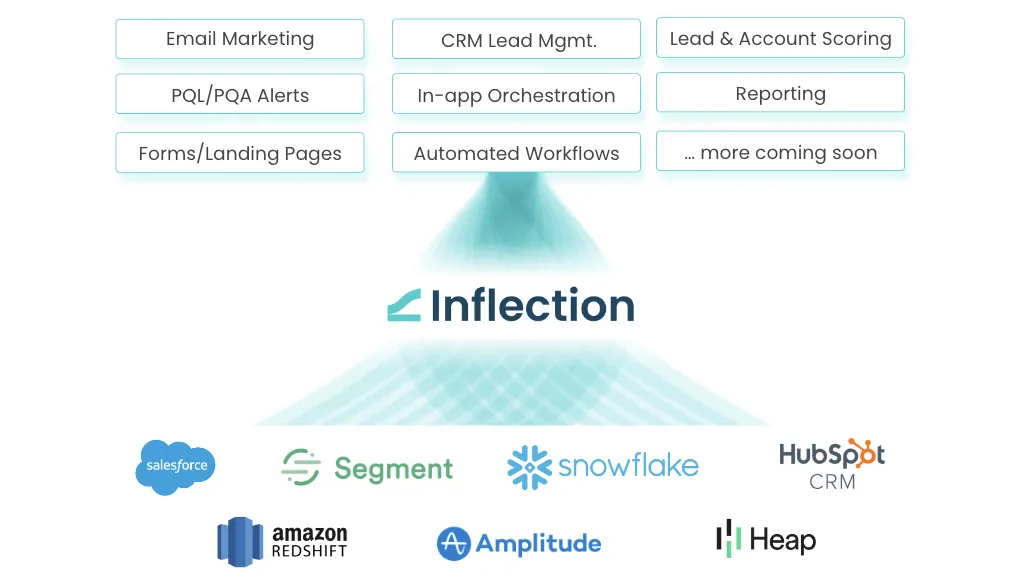
We combine product activity data from data warehouses, CDPs, or digital analytics platforms like Amplitude with firmographic data from CRMs like Salesforce. Triggering campaigns to drive faster onboarding, sales pipeline, and revenue expansion at scale is possible without depending on engineering resources to pull in data.
Are you ready to watch Inflection in Action?

%201.webp)